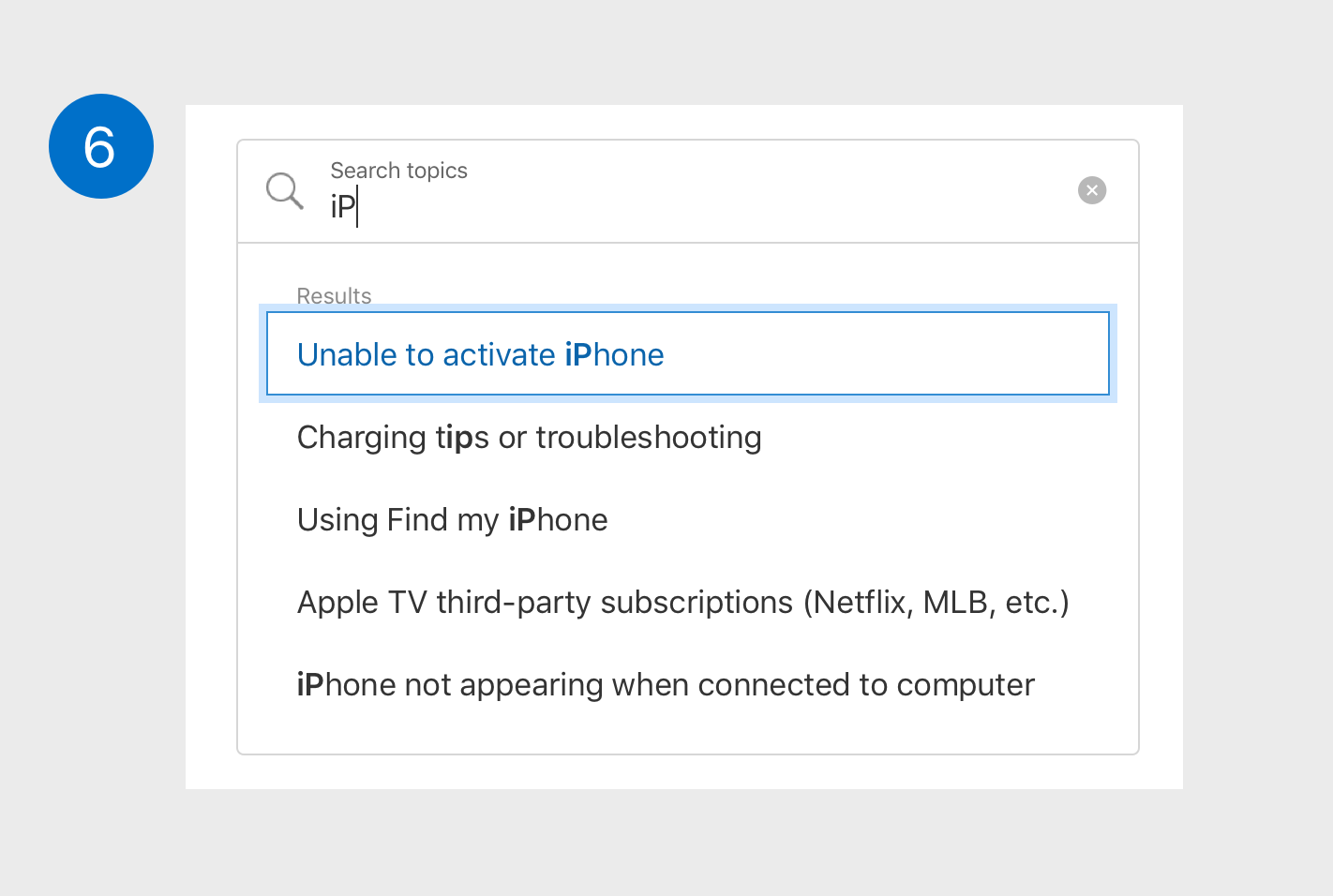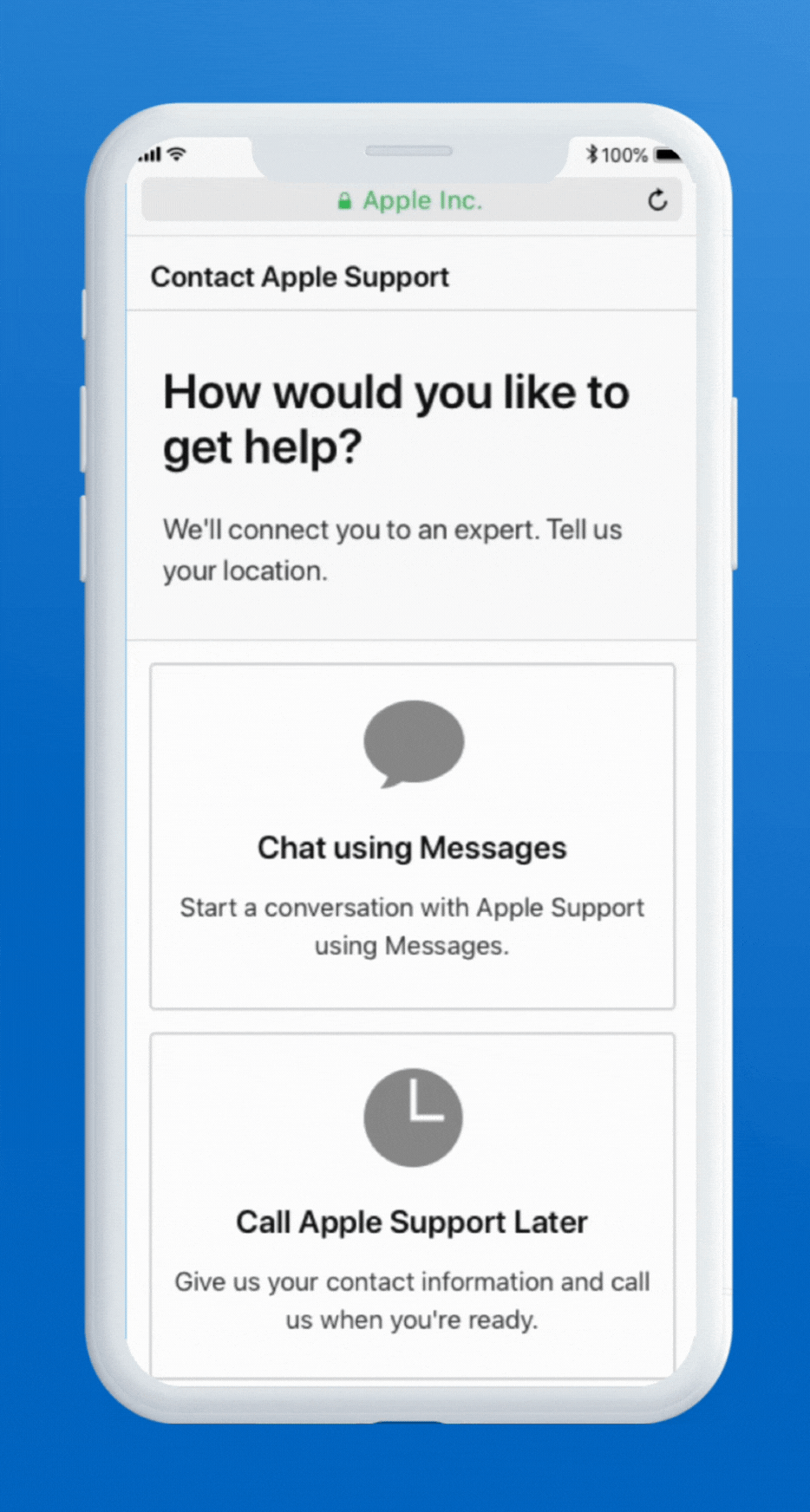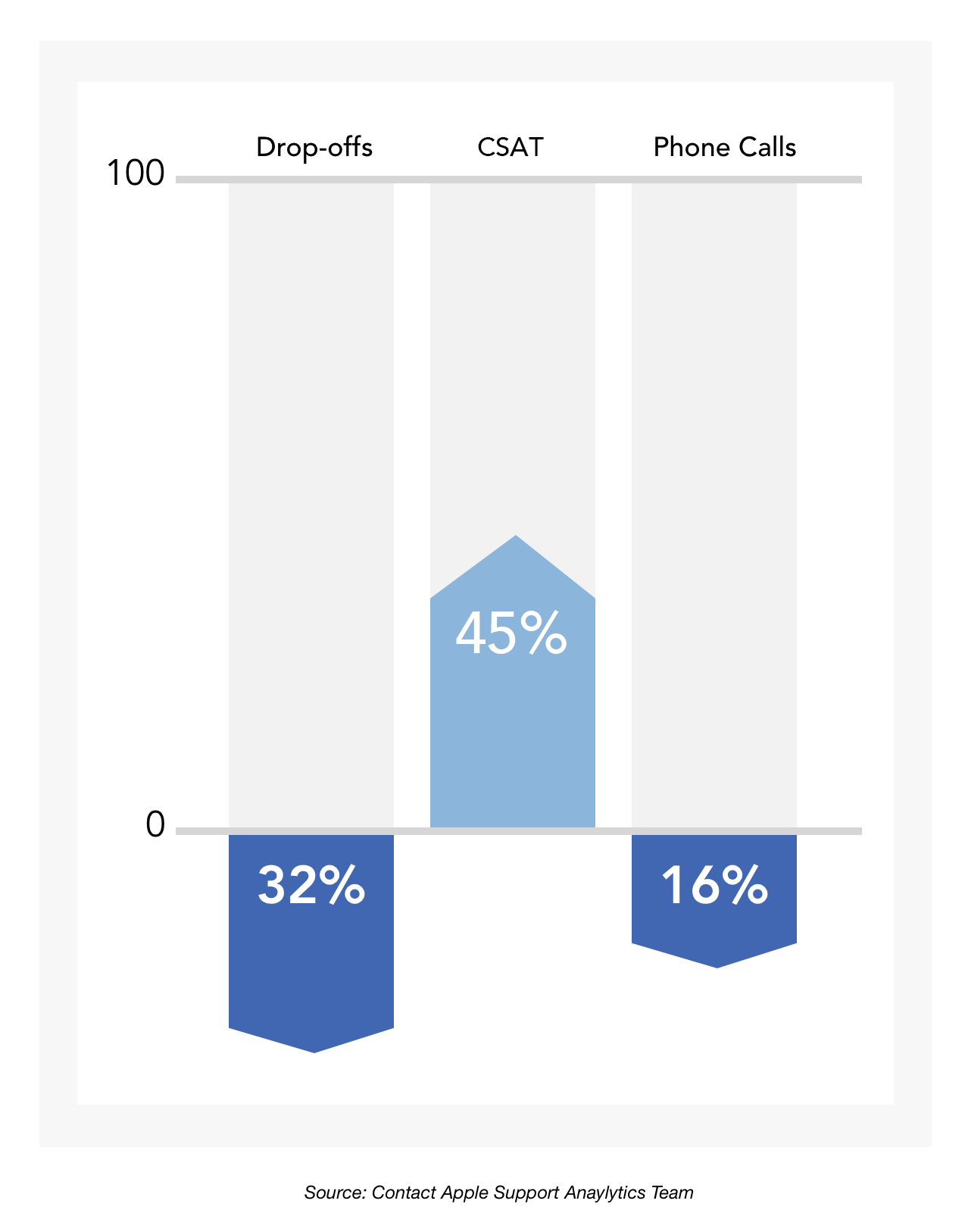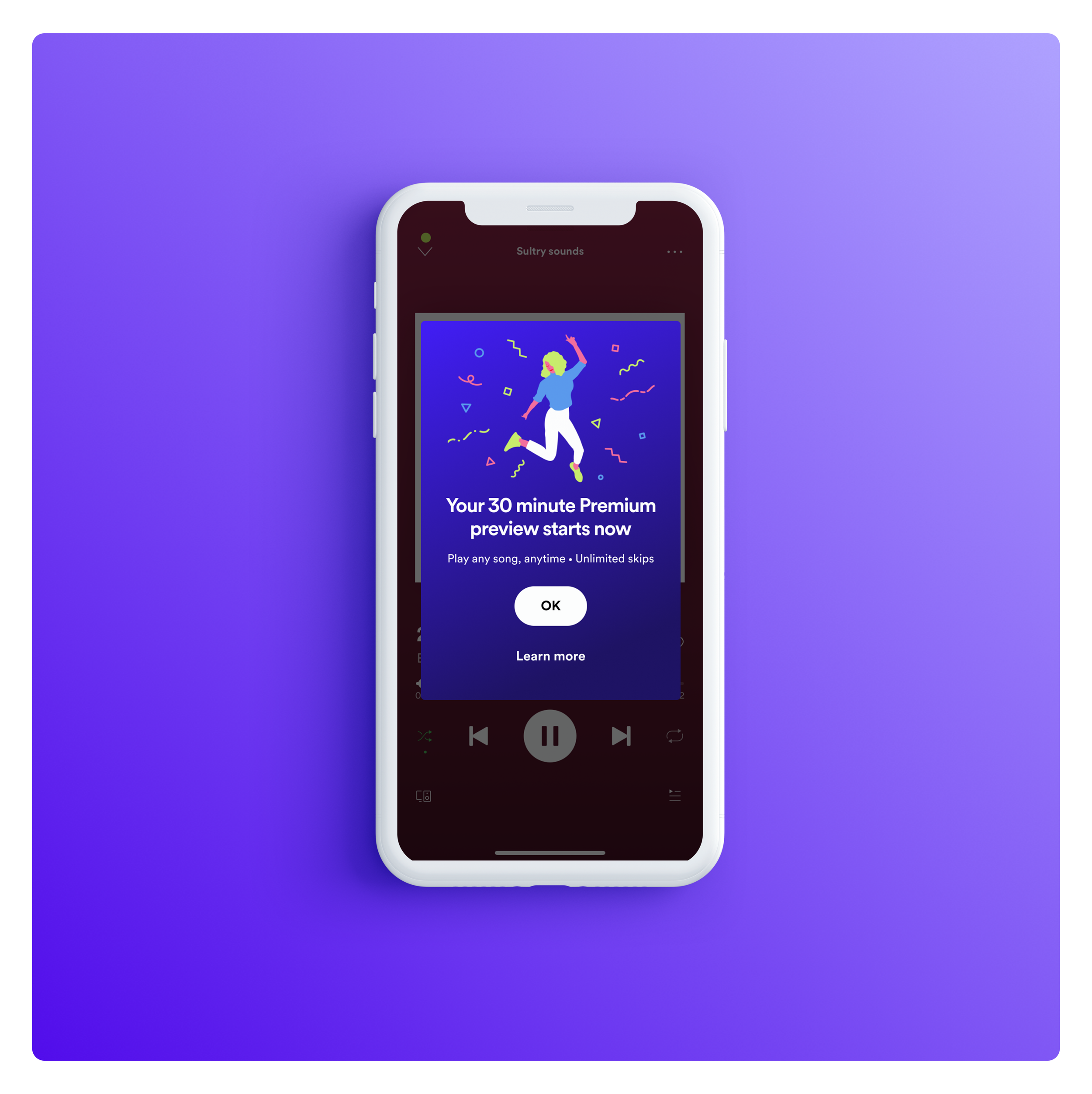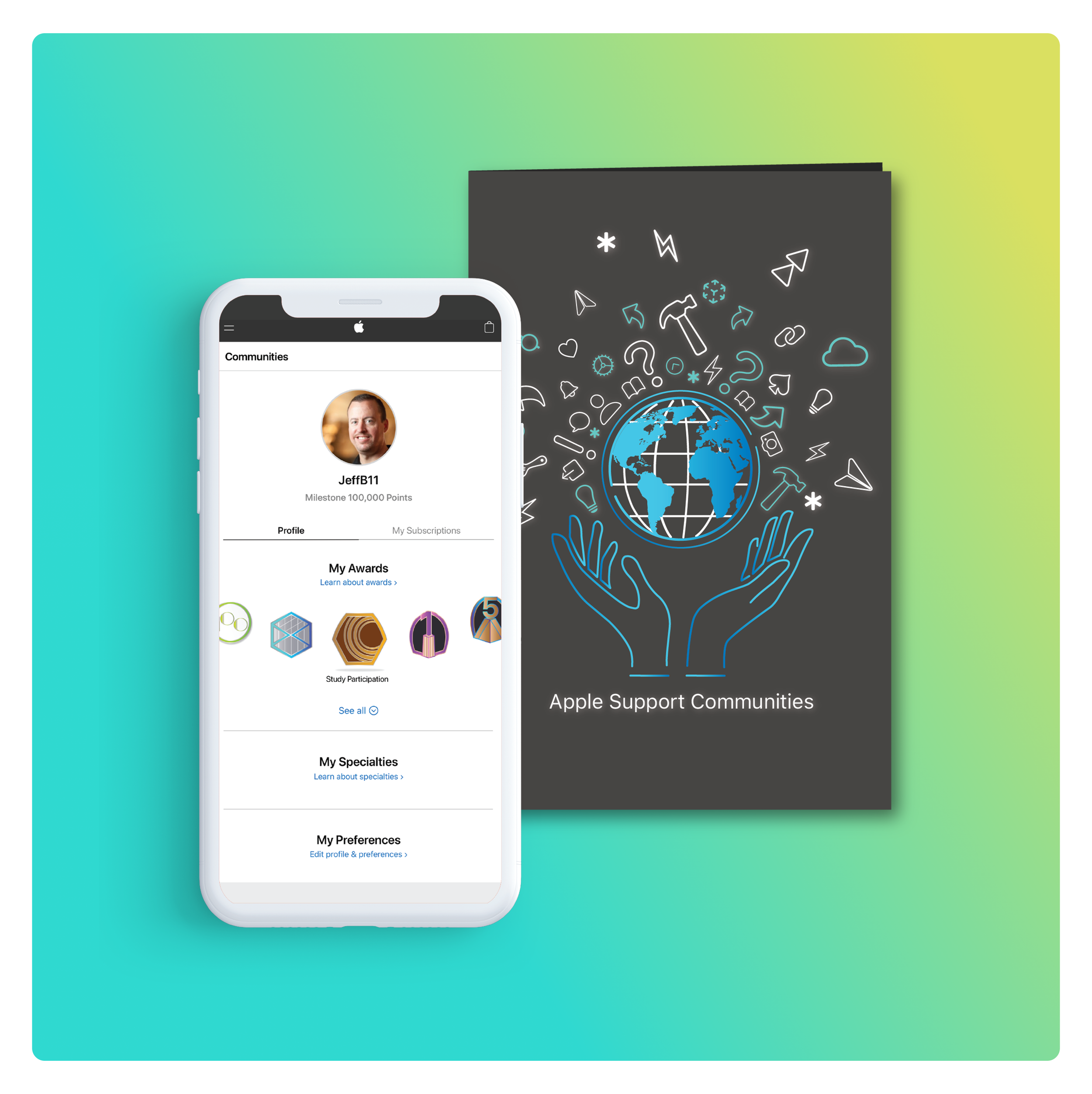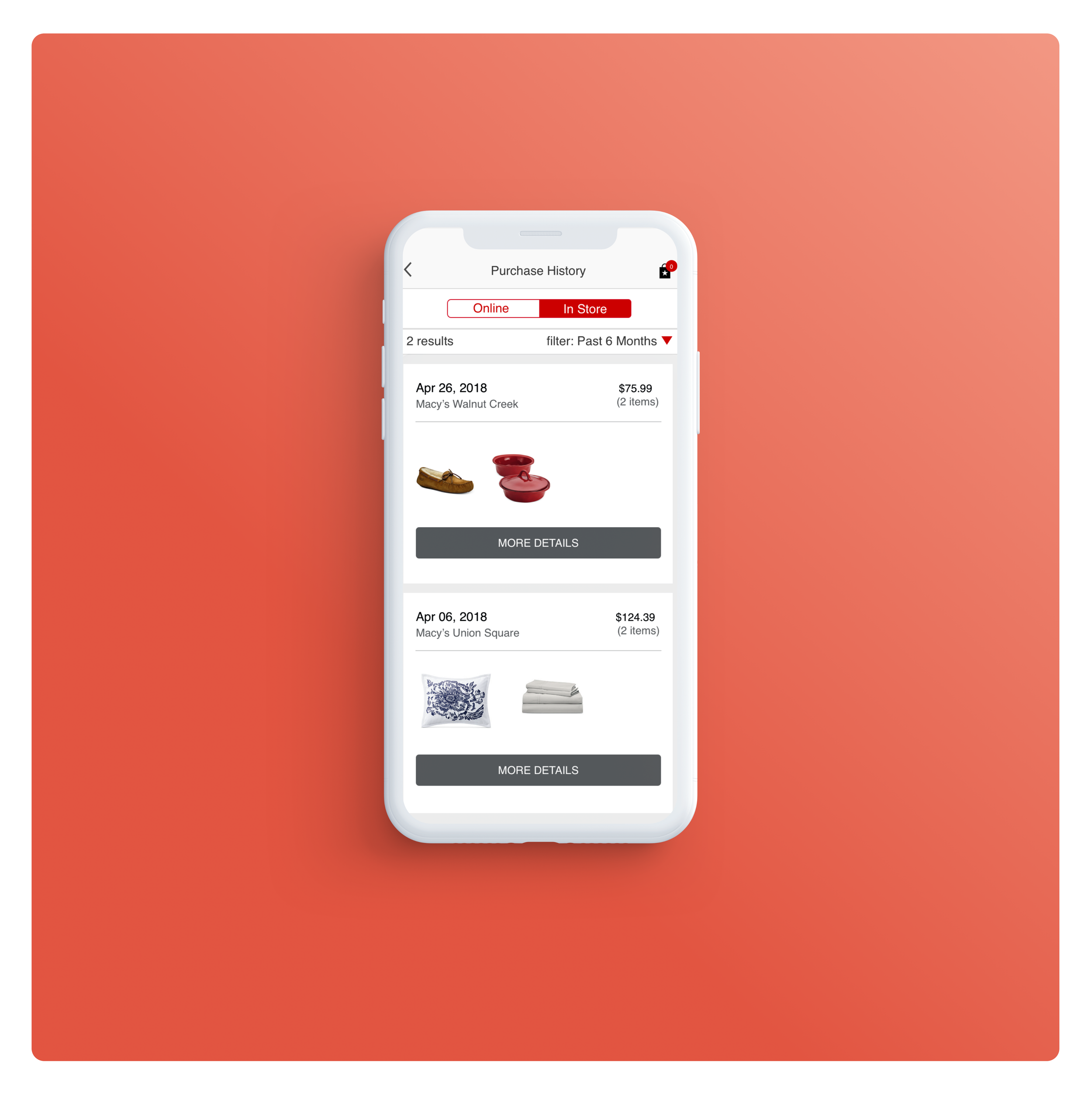Apple’s Support Redesign
Duration
Apr 2019 - Jan 2020
My Role
Lead Product Designer
Team
1 UX Researcher, 1 Design System Manager, 1 Product Manager,
8 Front-end Devs, 5 Backend Devs,
1 Accessibility Manager, 5 QA Testers
Deliverables
Web + mobile UI
Interaction Designs
Design System Guidelines
A11y Compliance
Tools
Sketch
Principle
Html + CSS
JIRA
Contact Apple’s Support, Apple’s largest application needed to be upgraded with the latest design system, improve usability for 15 million users, and connect them to live agents via iMessage to help minimize attrition and increase conversions by finding the right solutions.


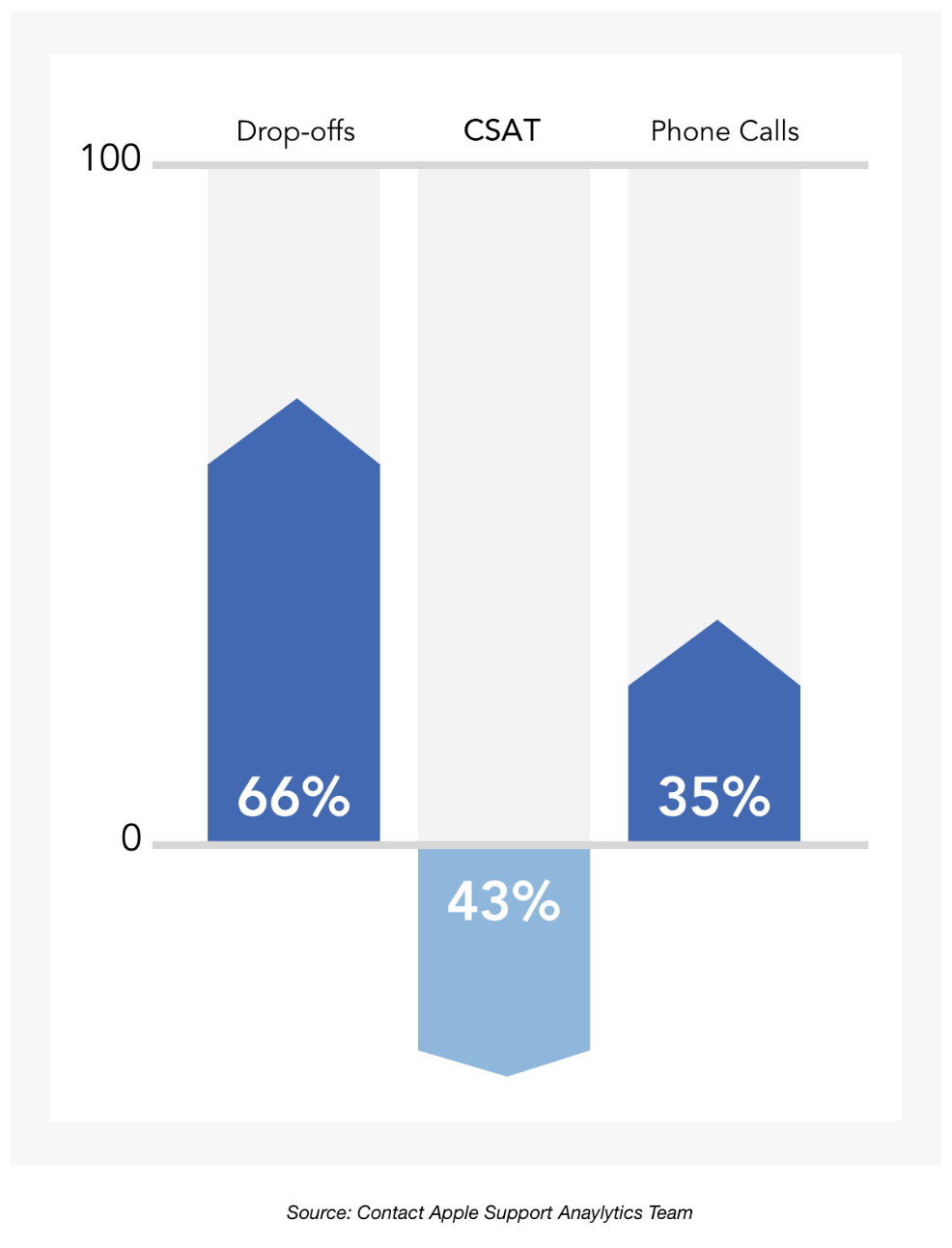
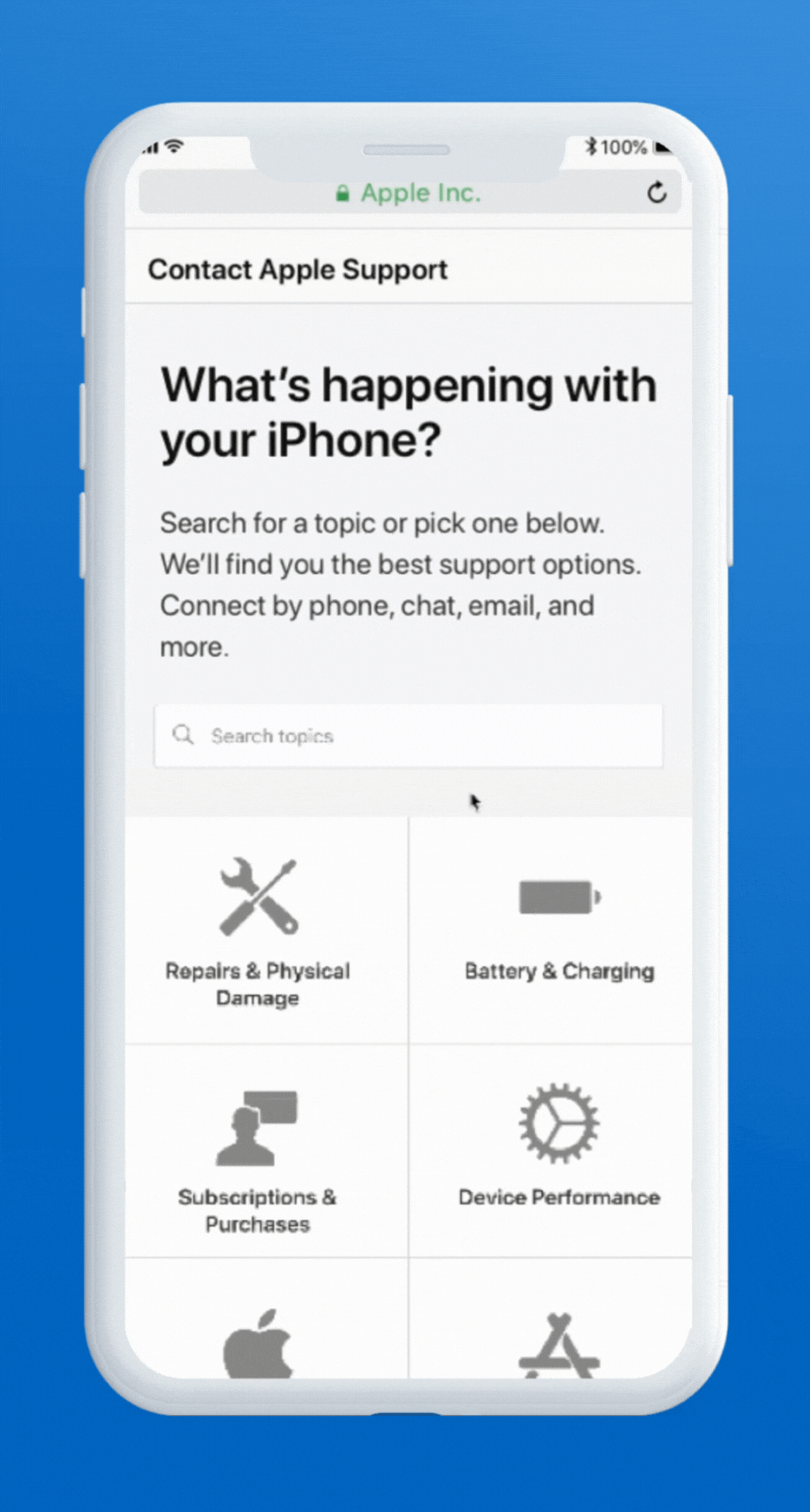

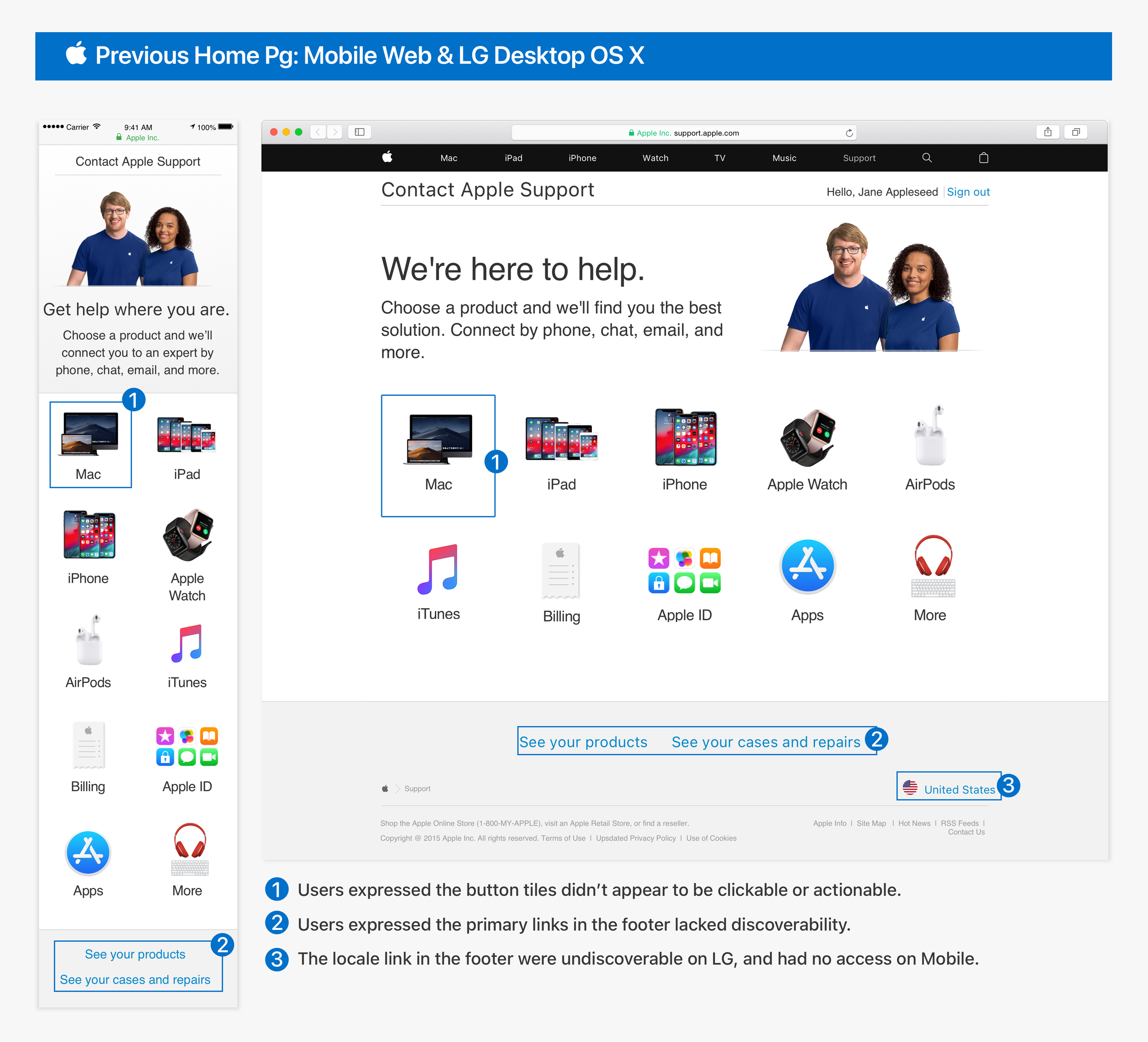

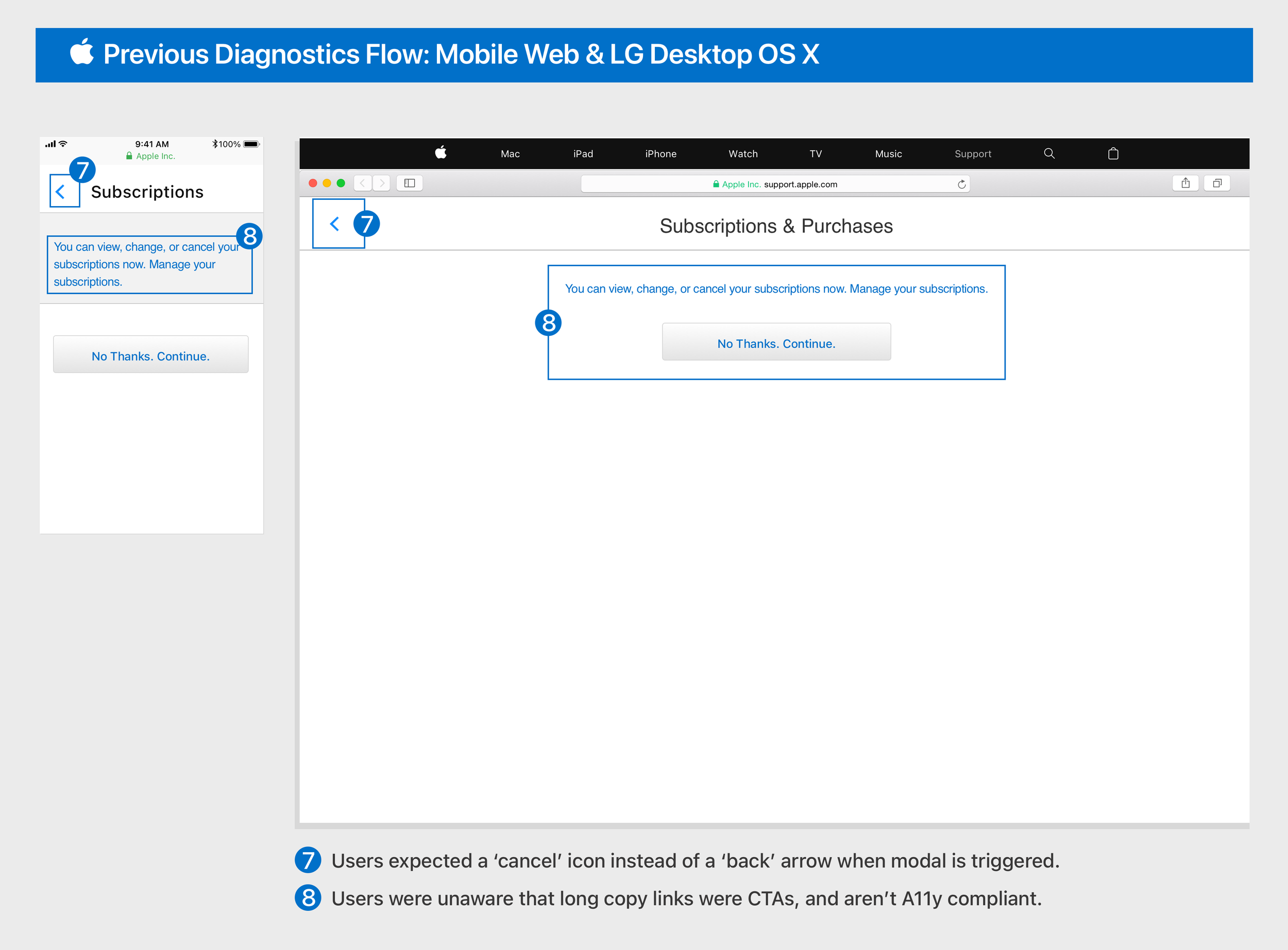





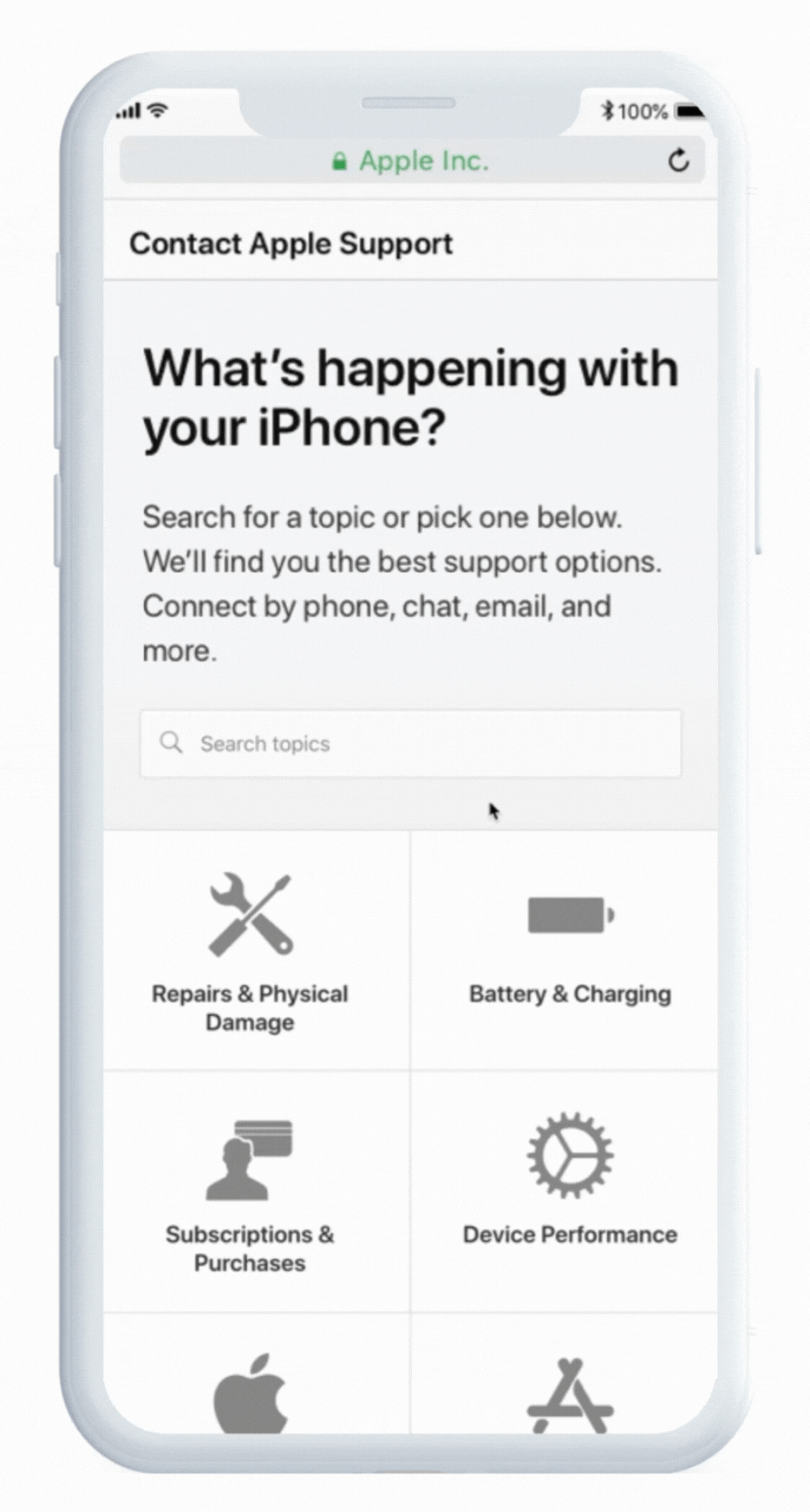
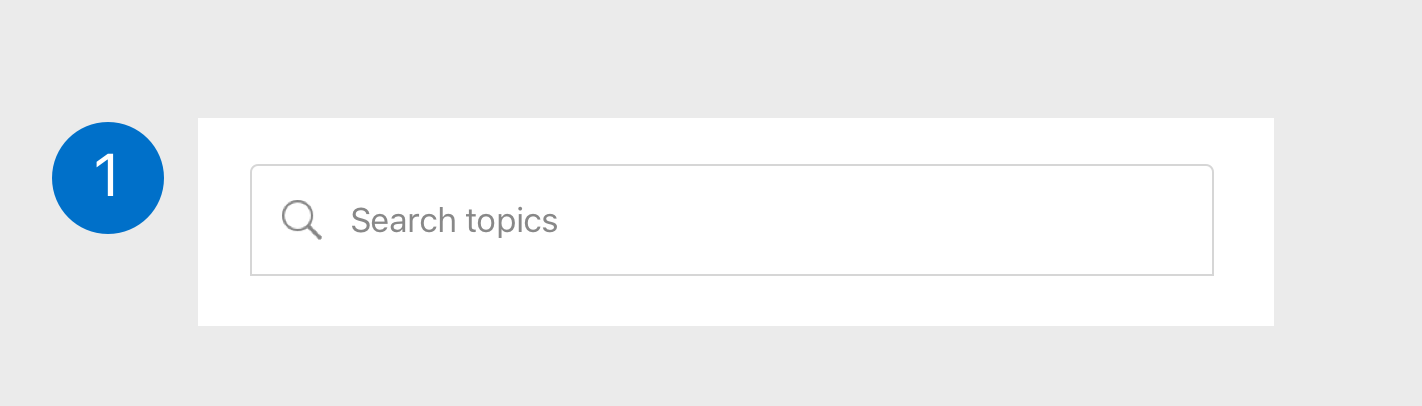
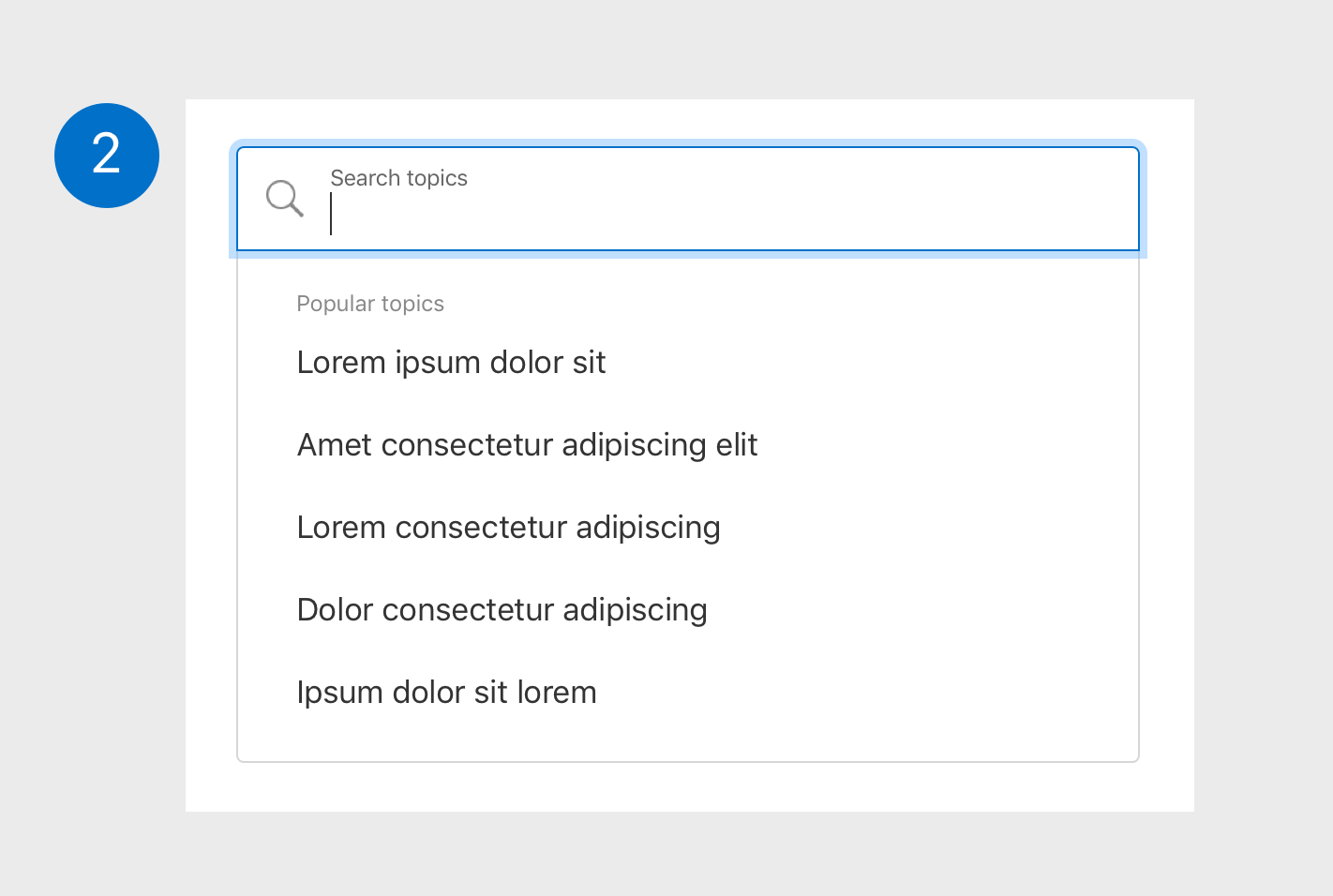
![Reset [x] icon appears upon type input. Category list re-populates based off of input in search bar.](https://images.squarespace-cdn.com/content/v1/581e3bb5ebbd1a19863f47db/1569200022033-ZVDVUB5C7RSLMQQDVSC6/Search+bar-3.png)

![When selecting via the tab key, focus on the [x] icon is highlighted with outline #83C0FD, 4px wide.](https://images.squarespace-cdn.com/content/v1/581e3bb5ebbd1a19863f47db/1569200120676-V8QX2CI39N85X6XZ0AN6/Search+bar-5.png)